Run DB2Rest as Koyeb Web Service

What is a Koyeb Service ?
Koyeb service is an application that can run as a web application, API accessible publicly over internet or private like a background worker. Services can be part of a microservices application or a single monolithic application. The platform makes it easy to deploy such services from Git repositories or using a Docker image. For more information on Koyeb service refer to this link.
It is very easy to auto-scale a service on Koyeb. Reference is below:
Create Koyeb App
In order to create Koyeb App, click on the Apps tab.
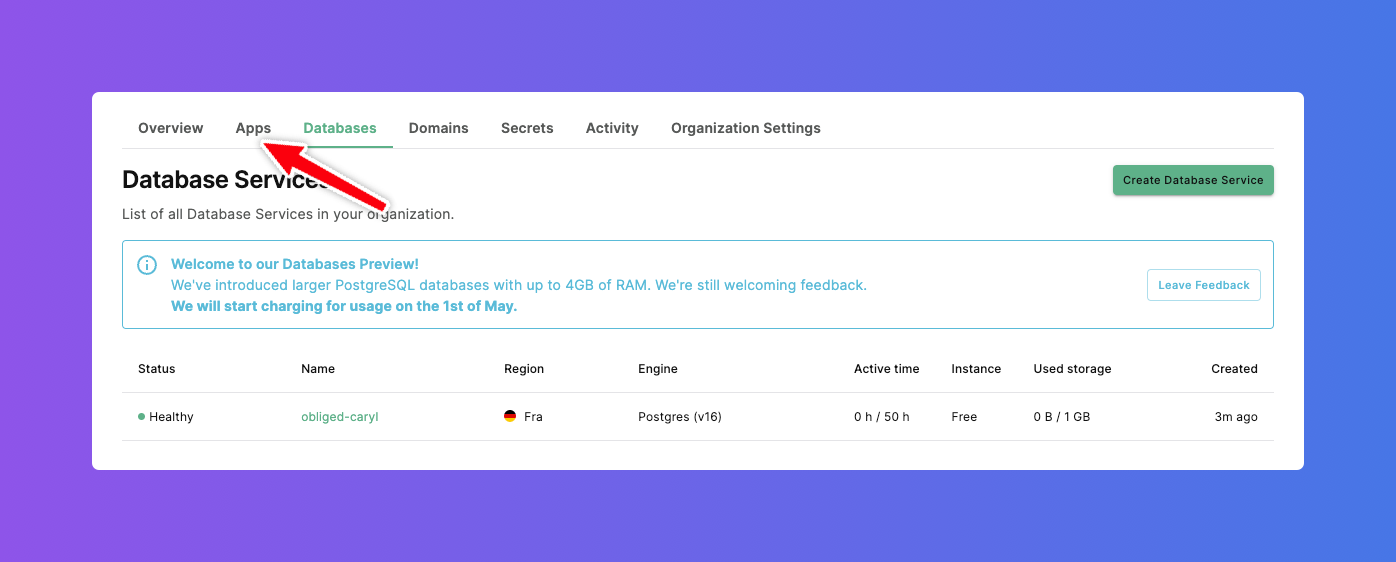
On the Apps dashboard click on Create App button.
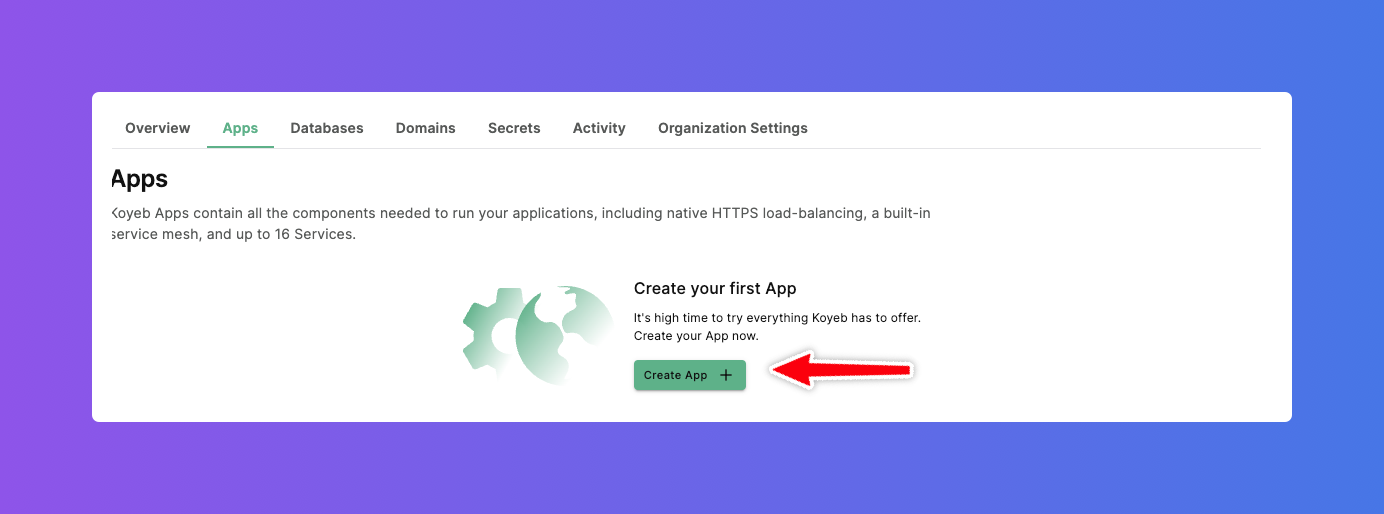
This will show the Deploy a new project on Koyeb page.
Deploy a new project
On the Deploy a project on Koyeb page there are options to:
- Github : deploy from a Github repository.
- Docker : deploy from a Docker image.
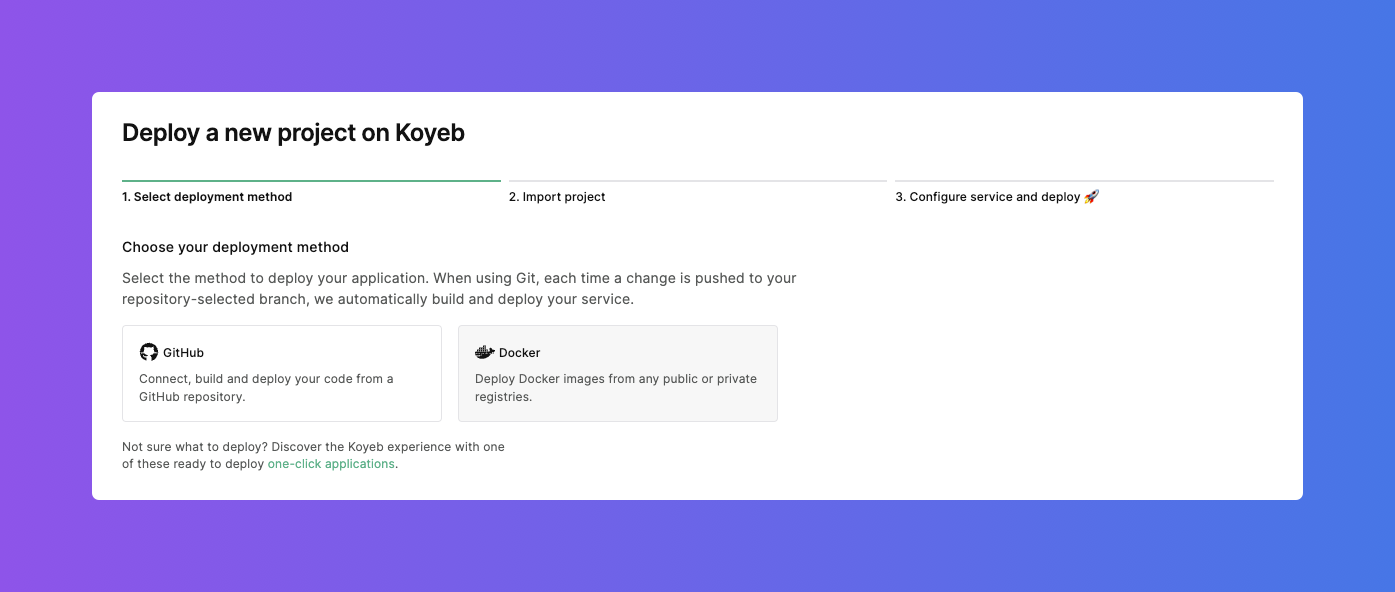
Select Deployment method
DB2Rest provides a public docker image. This can be used to deploy as Koyeb service. Hence, select Docker as the deployment method.
Docker Image
Now on the Docker image page provide the path to the DB2Rest docker image and click on Next.
docker.io/kdhrubo/db2rest:latest
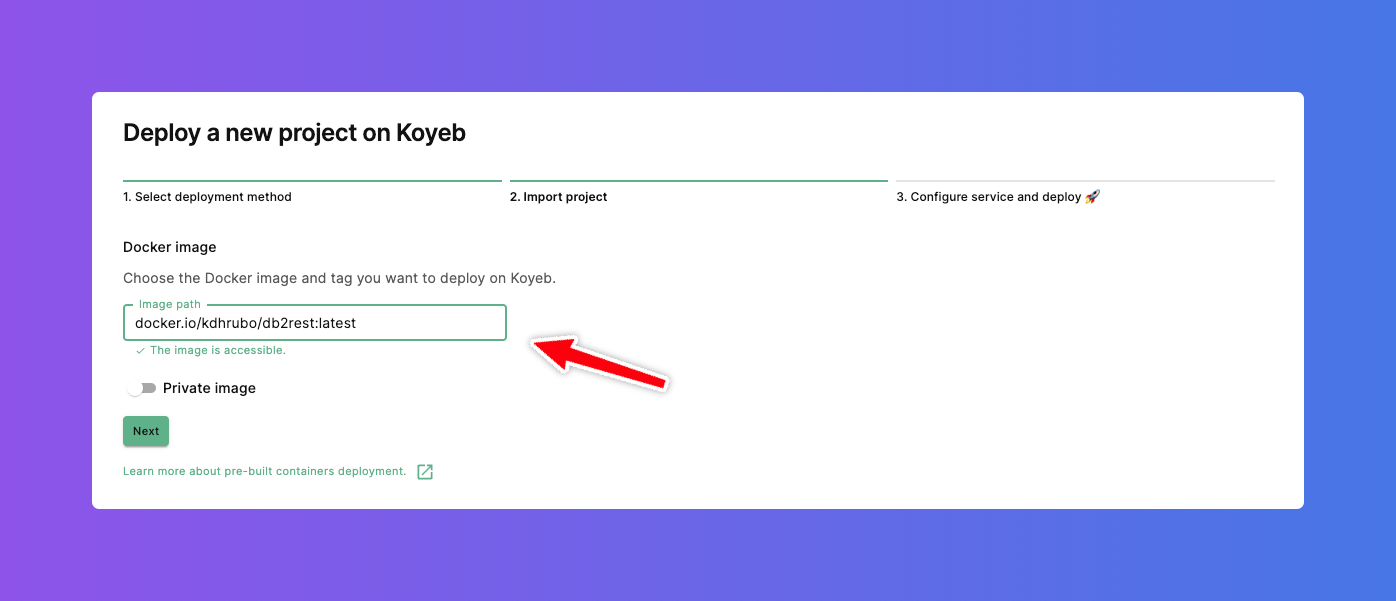
This will show the Configure service and deploy screen. On this screen some configuration needs to be edited as described in the next sections.
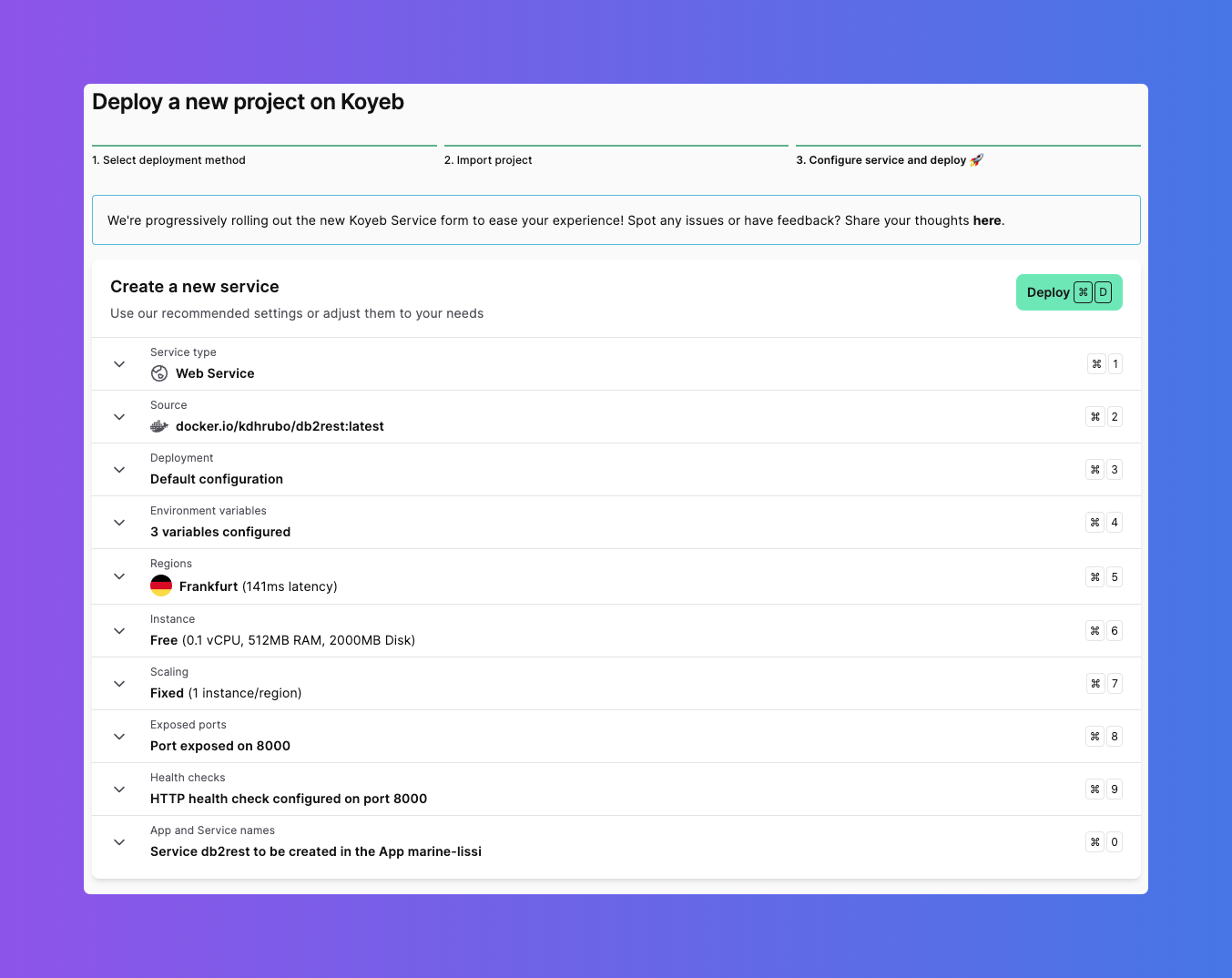
Environment Variables
The following environment variables are required:
- DB_URL
- DB_USER
- DB_PASSWORD
These values are available from the connection details tab (Java tab) as shown below.
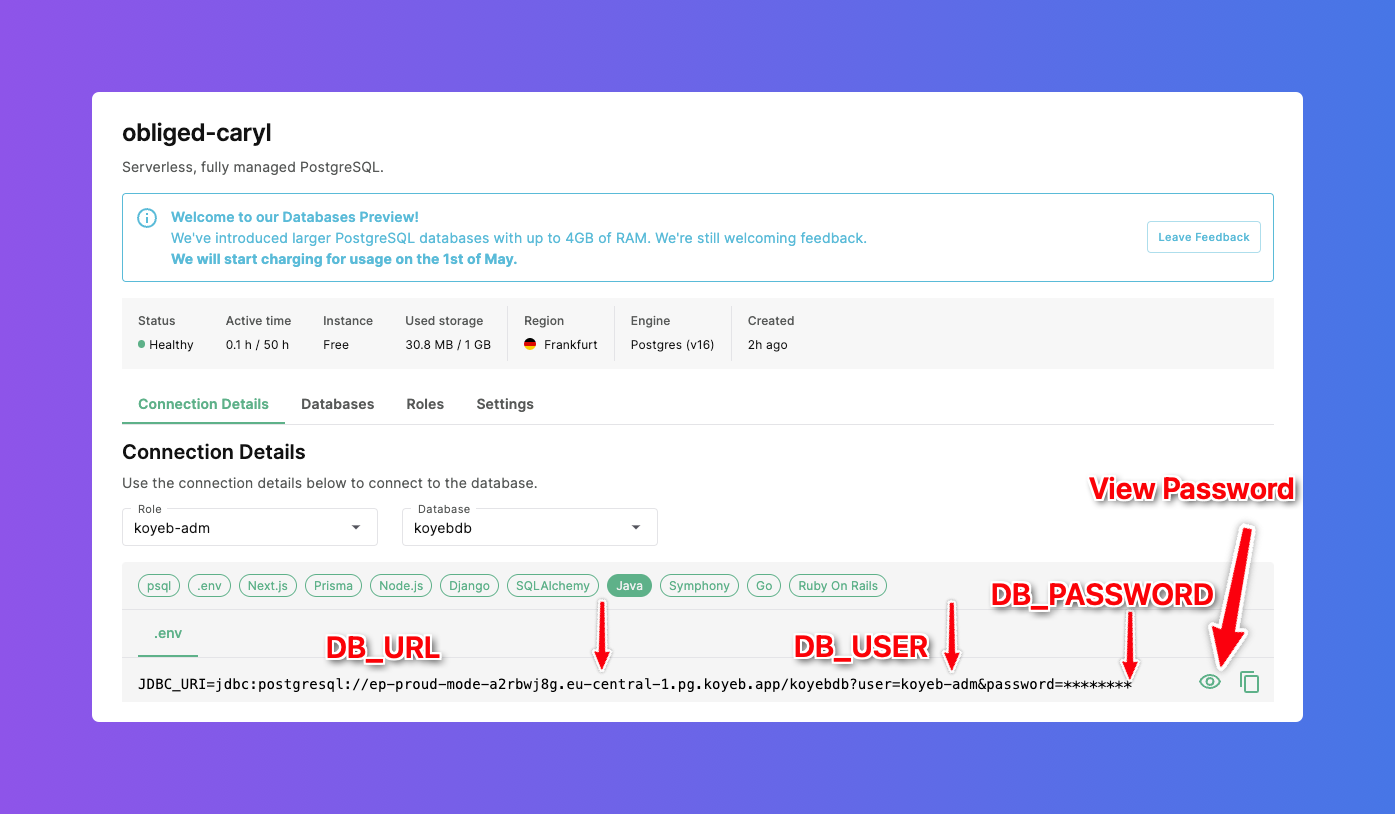
The environment variables can be configured as shown below. All the values are set as type Plaintext.
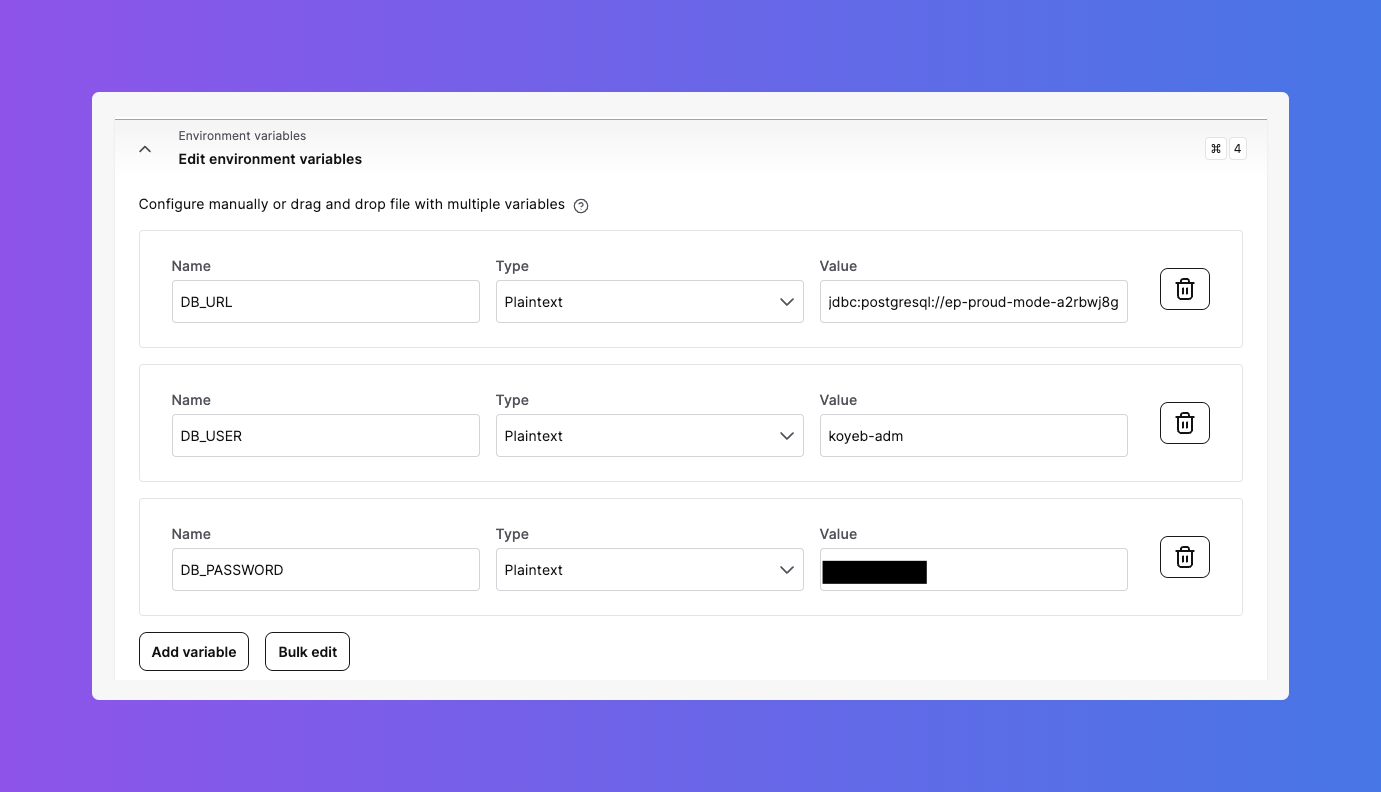
Regions
In this case the service is going to be deployed in the Frankfurt region. The DB2Rest service should be deployed
in the same region as the database.
Instance
In this example a free instance is selected for demonstration. Expand this section and select compute, memory, and disk capacity appropriate for your deployment.
Scaling
Change the number of instances to suit your application needs.
As of writing this article, Koyeb does not support scale to zero.
Exposed Ports
In this case port 8080 is selected (instead of default 8000). However, multiple ports can be selected (including remote debugging port) for the application service.
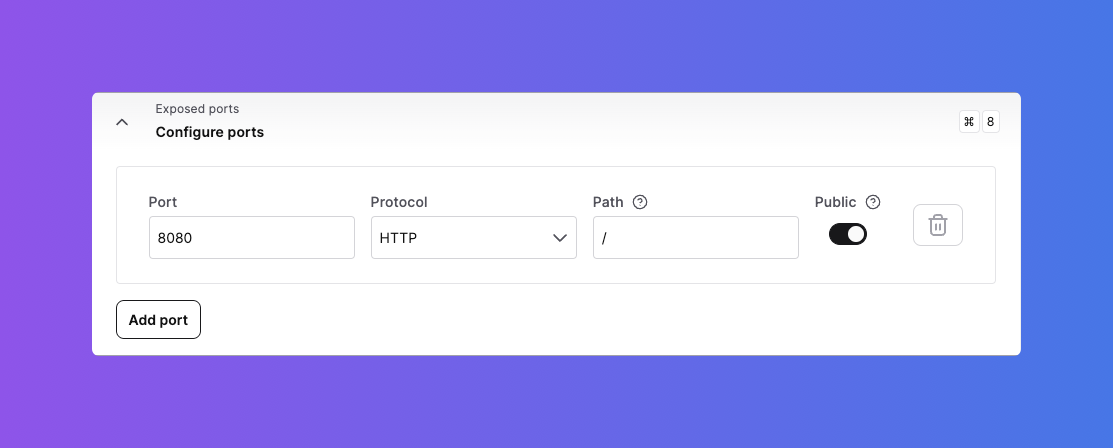
Health checks
The health check configuration should be changed to point to the DB2Rest actuator end point for health status check as shown below.
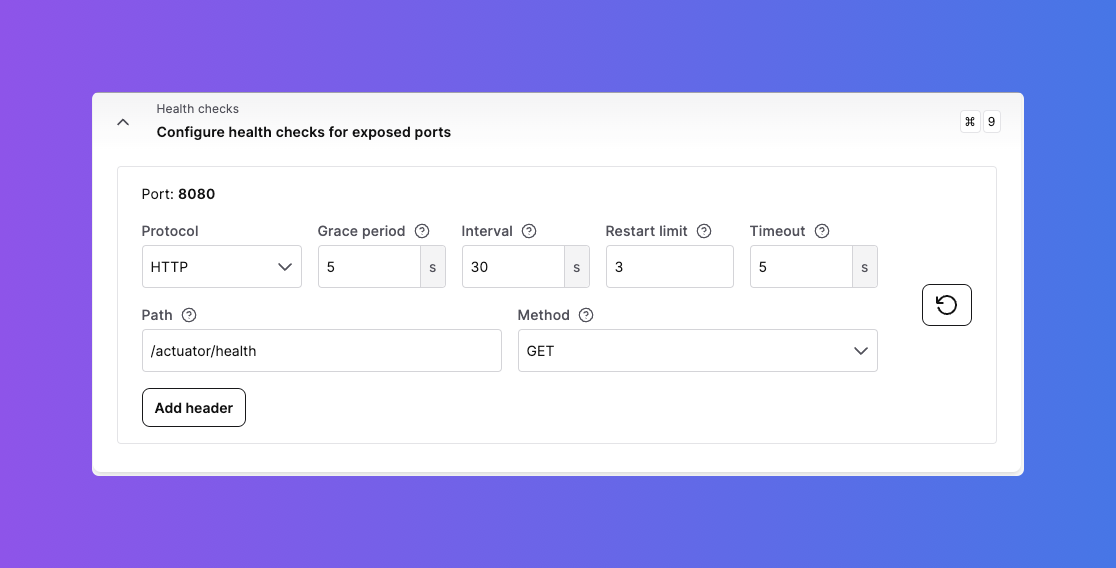
App and Service names
The app and service names can be changed, however in this case default values are applied.
Finally click on the Deploy button at the top of the section.
Deployment Status
On successful deployment, a healthy status for the instance shows.
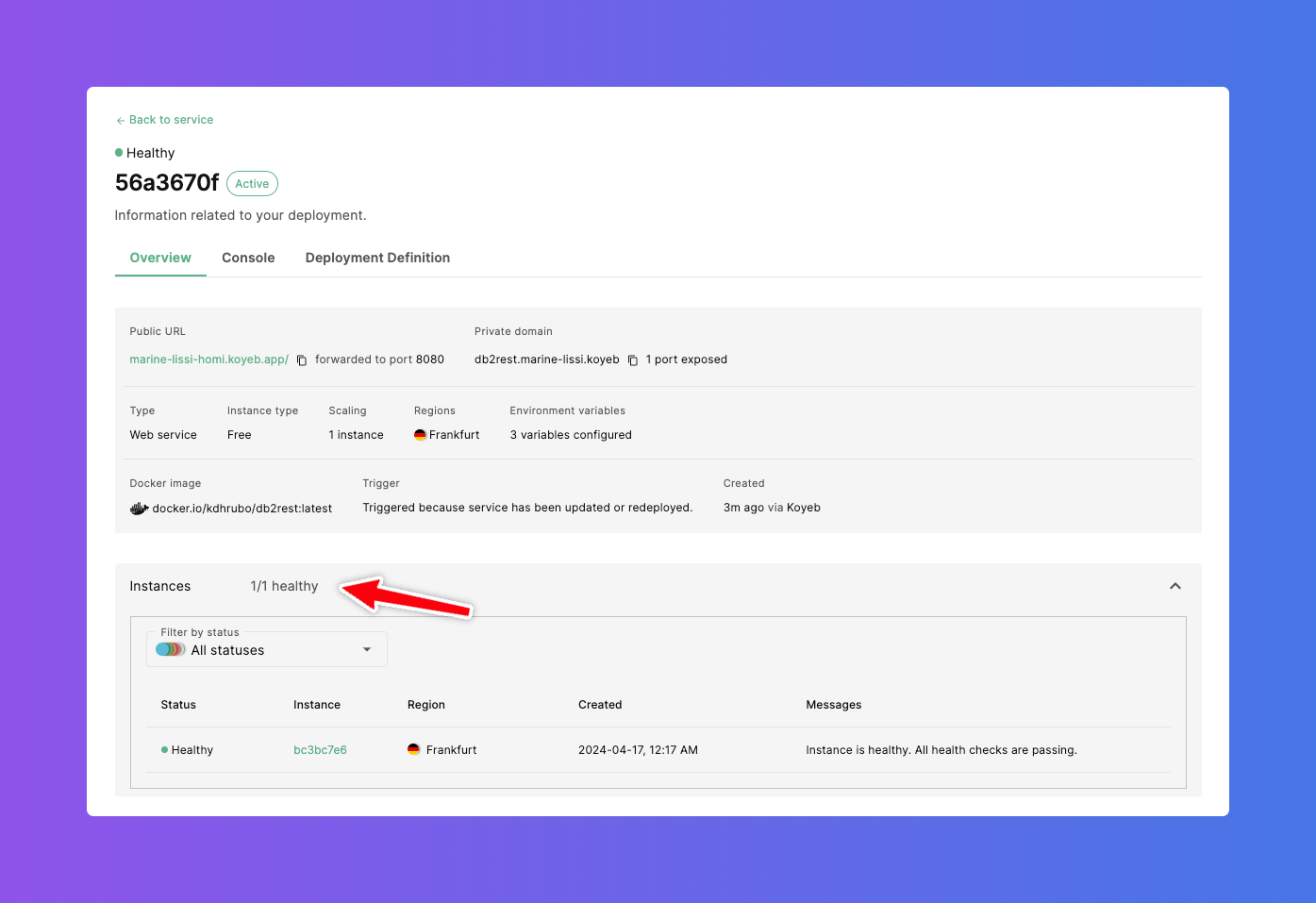
Logs & Events
The deployment logs can be reviewed to verify successful deployment.
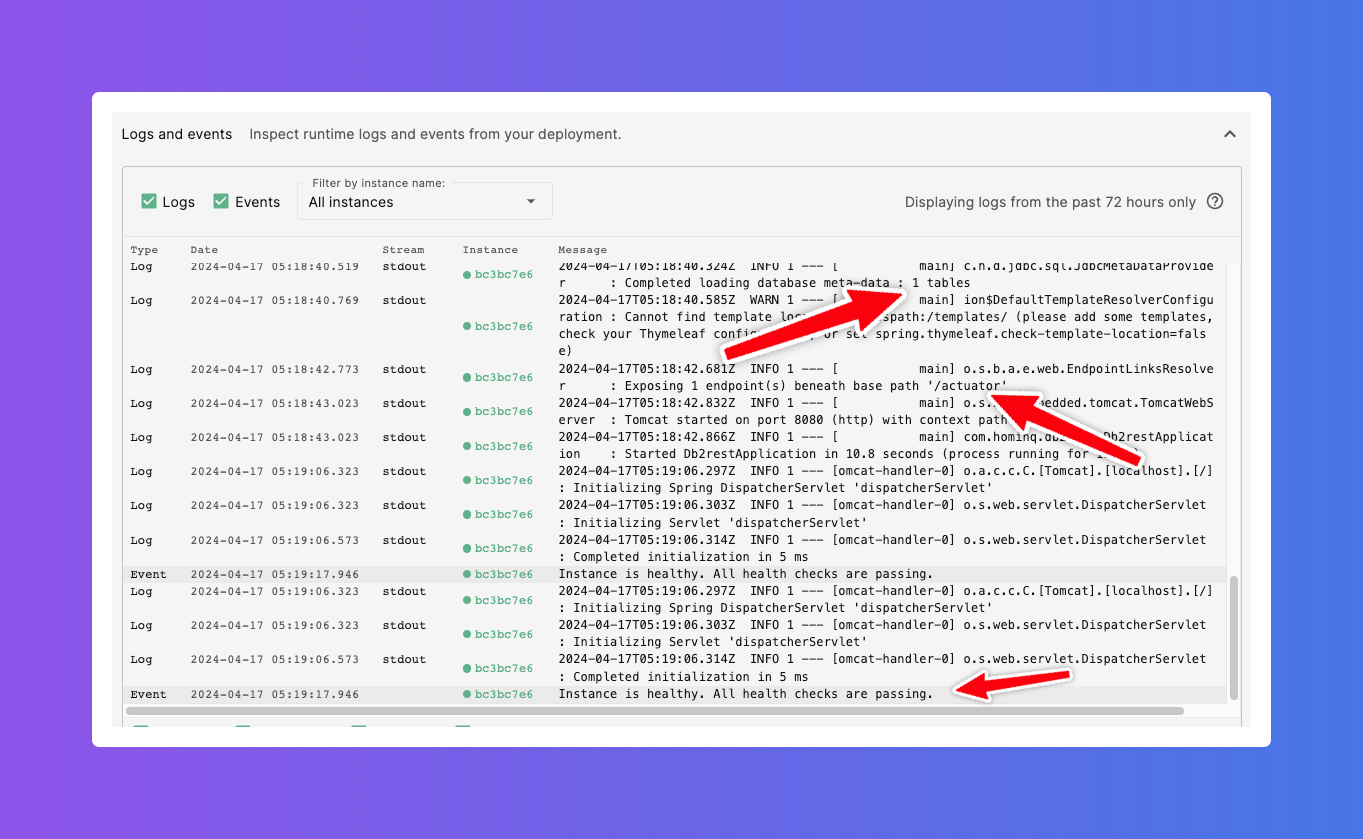
Key things to note in the log are:
- All health checks are passing and the instance is ready to process requests.
- DB2Rest is successfully started and actuator is available.
- DB2Rest is connected to the database and has successfully loaded the meta-data about the
employeetable created in the Create Database on Koyeb guide.
Test DB2Rest App Service
Once the deployment is successfully completed, it is time to test the application service.
Check DB2Rest Health
It is very easy to verify DB2Rest application service with the actuator endpoint as shown below:
- cURL
- HTTPie
curl --request GET \
--url 'https://marine-lissi-homi.koyeb.app/actuator/health?=' \
--header 'User-Agent: insomnia/8.6.1'
http GET 'https://marine-lissi-homi.koyeb.app/actuator/health?=' \
User-Agent:insomnia/8.6.1
The actuator health check service in DB2Rest will return the following response:
HTTP/1.1 200
Content-Type: application/json
Transfer-Encoding: chunked
{
"status": "UP"
}
The status attribute shows that the application service is ready to handle database operations.
Insert Row
- cURL
- HTTPie
curl --request POST \
--url https://marine-lissi-homi.koyeb.app/employee \
--header 'Content-Type: application/json' \
--header 'User-Agent: insomnia/8.6.1' \
--data '{
"first_name" : "Salman",
"last_name" : "Khan",
"email" : "sk@skfilms.com",
"created_on" : "2015-04-14T11:07:36.639Z"
}'
echo '{
"first_name" : "Salman",
"last_name" : "Khan",
"email" : "sk@skfilms.com",
"created_on" : "2015-04-14T11:07:36.639Z"
}' | \
http POST https://marine-lissi-homi.koyeb.app/employee \
Content-Type:application/json \
User-Agent:insomnia/8.6.1
HTTP Response
{
"row": 1,
"keys": {
"id": 1
}
}
Read Row
- cURL
- HTTPie
curl --request GET \
--url https://marine-lissi-homi.koyeb.app/employee \
--header 'User-Agent: insomnia/8.6.1'
http GET https://marine-lissi-homi.koyeb.app/employee \
User-Agent:insomnia/8.6.1
HTTP Response
[
{
"id": 1,
"first_name": "Salman",
"last_name": "Khan",
"email": "sk@skfilms.com",
"created_on": "2015-04-14T11:07:36.639+00:00"
}
]
Finally, refer to the DB2Rest documentation for further learning and exploring API features.
For help, visit us on Discord or our GitHub Discussions